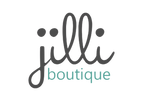Marks Dart and Flutter Blog
Google Flutter - Text Widget
Google Flutter - Stateful Widgets
Google Flutter - The Basics of Widgets
Google Flutter - Introduction to Widgets, Material Design and Cupertino User Interfaces
Google Flutter - Introduction to Dependencies & Packages
Google Flutter - Hot Restarting and Reloading
Google Flutter - Creating Your First Project and Review Its Folders and Files
Google Flutter SDK Commands
Introduction to Google Flutter
Arrow Functions in Dart
Method Cascades in Dart
Asynchronous Processing in Dart and Flutter - Part Three - Async and Await