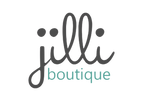Marks Dart and Flutter Blog
Google Flutter - The Basics of Widgets
Google Flutter - Introduction to Dependencies & Packages
Google Flutter - Hot Restarting and Reloading
Google Flutter - Creating Your First Project and Review Its Folders and Files
Google Flutter SDK Commands
Asynchronous Processing in Dart and Flutter - Part One - Overview
Object-Orientated Features in Google Dart for Java / .NET Developers
Lists in Dart and Flutter
Web Development in Google Dart
Command Line Tools Included With Google Dart
Typing in Google Dart (Part 1)
Dynamic Typing - 'var' vs 'dynamic' in Google Dart